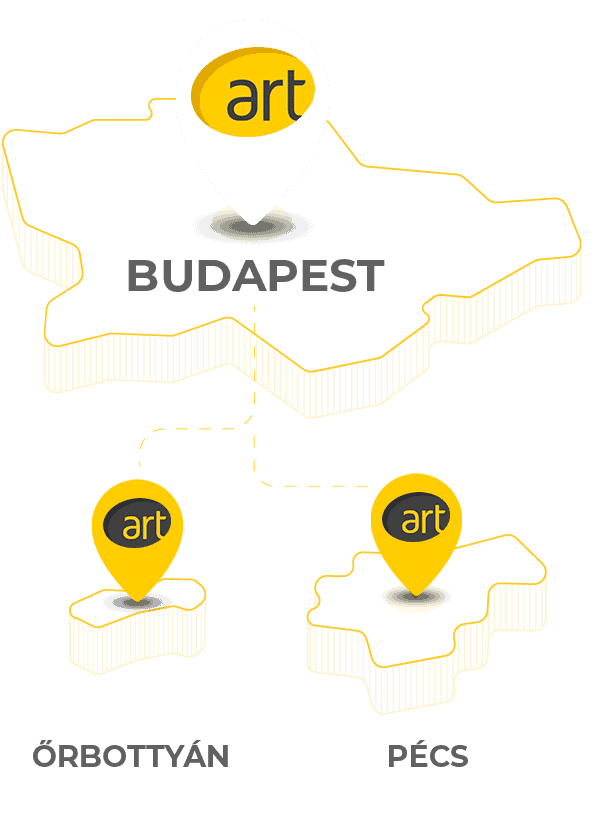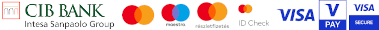There are several popular approaches to developing modern apps that companies can choose from. In this article, we discuss three important directions:
– developing native apps for a specific platform (Android or iOS),
– Google’s multi-platform Flutter framework and the
– progressive web applications (PWA).
Our aim is to help our clients choose the most appropriate development direction.
What is native development?
In native development, apps are built specifically for a particular platform (Android or iOS) in the language of that operating system. Java/Kotlin for Android, or Swift for iOS. This approach ensures maximum performance and integration on the platform, but requires a separate code base for each platform.
What is Flutter development?
Flutter is a cross-platform framework developed by Google that allows you to build apps for Android, iOS and more from a single code base. Flutter uses the Dart language, which is distinct from the native languages of both Android and iOS, so while it provides fast development, the code base is not directly adapted to the platforms’ native environments. It has high maintenance requirements due to continuous updates and optimizations.
What is PWA?
Progressive Web Apps (PWAs) are web applications that provide a native app-like experience in the browser, with features such as offline functionality and push notifications. PWAs are platform independent and can be deployed directly from the browser.
Benefits of PWA
Progressive web applications (PWA) can be beneficial in several ways:
1. Platform independence: PWAs can run in any modern browser, regardless of whether the device is running Android, iOS, Windows, or any other operating system. This provides greater user accessibility without the need for separate development for each platform.
2. Easy to install: users can install PWAs directly from the browser, no need to download via the App Store or Google Play.
3. Automatic update: PWAs are automatically updated when the user visits the site, so there is no need to update via the app store.
3. Offline operation: PWAs also offer basic offline functionality, so users can access some functions even when they are not connected to the internet.
4. Less storage space required: because PWAs are browser-based, they take up less space on the device, which can be particularly beneficial for users with limited storage space.
5. Cost efficiency: because PWAs run from a single code base and are platform-independent, they can result in significant cost savings during development and maintenance.
6. Better SEO visibility: because PWAs are built on web technologies, they can be more SEO-friendly than native applications, as search engines can index and rank content more easily.
Disadvantages of PWA
1. Limited access to hardware: Although PWAs can access certain device features (e.g. camera, GPS), this access is more limited compared to native applications.
2. No App Store presence: PWAs are not available in the App Store or Google Play store, which can reduce the visibility and discoverability of the app for users.
3. Limited advertising opportunities:Since PWAs are not available in the App Store or Google Play Store, platform-specific marketing and promotional opportunities, such as “Featured Apps” listings, are not available.
4. Limitied native experience: While PWAs provide a native app-like experience, the user experience is generally not on the same level as a true native app..
5. Performance: PWAs usually underperform native applications because they run in a browser, which only allocates a limited resource to the pwa. This can be particularly noticeable for more resource-intensive applications.
6. iOS restrictions: iOS offers limited support for PWAs, such as limited data storage options (up to 50 MB in Safari). The installation process is also less user-friendly than on Android.
7. Risk of data loss: If the user deletes the browser data, all data stored in the PWA may be lost. This can be particularly problematic if the application stores important user data.
8. Lack of version tracking and rollbacks:PWAs are automatically updated in the browser, making it difficult to track versions and roll back to previous versions if a bug is found on the developer side..
8. Difficulties of early adaptation: As PWA is a relatively new technology, support and documentation is not yet as extensive and reliable as for native development tools. This can cause difficulties during development and maintenance, especially when it comes to solving technical challenges.
Native development benefits
1. Maximum performance and optimisation:Maximum performance and optimisation: particularly important for applications where performance is critical.
2. Full access to platform-specific features: Native applications provide direct access to all APIs and features of the operating system, such as the latest hardware enhancements, for which Flutter may delay support..
3. Stability and reliability: Native applications tend to be more stable because they are built directly on the native APIs of the operating system, rather than through an intermediate framework like Flutter. It is advantageous for maintenance and updates.
4. UI/UX experience: Native development allows full customisation of the user interface (UI) and user experience (UX) according to the guidelines of the platform. This makes the application more in line with the native look and feel of the operating system, providing a more natural and familiar experience for users.
5. More trusted user authentication and security: native development will be more tightly integrated with operating system security features such as biometric authentication, encrypted data storage and other native security mechanisms.
6. Lower bug rates and better testing capabilities: for native applications, developers work directly with the platform’s SDKs and tools, which are well documented and provide extensive testing capabilities.
Disadvantages of native development
1. Higher development costs: Native development requires maintaining and developing a separate code base for each platform (e.g. Android and iOS), which increases development costs. With Flutter, you can cover multiple platforms with a single code base, which is a more cost-effective solution.
2. Longer development time: As native development requires the application to be developed separately for each platform, development time can be longer..
3. No platform compatibility: In native development, applications only work on the platform they are developed for, which limits cross-platform compatibility. With Flutter, the same app can run on Android, iOS, web and even desktops, giving you more flexibility.
4. Lack of a consistent experience across platforms: In native development, it is more difficult to ensure that the application provides the same user experience across multiple platforms.
Thinking about developing an application? Our team will support you all the way to develop software that will help you level up and increase your company’s revenue. Let’s design together the best mobile app for your business!
Have a question? Feel free to contact us!